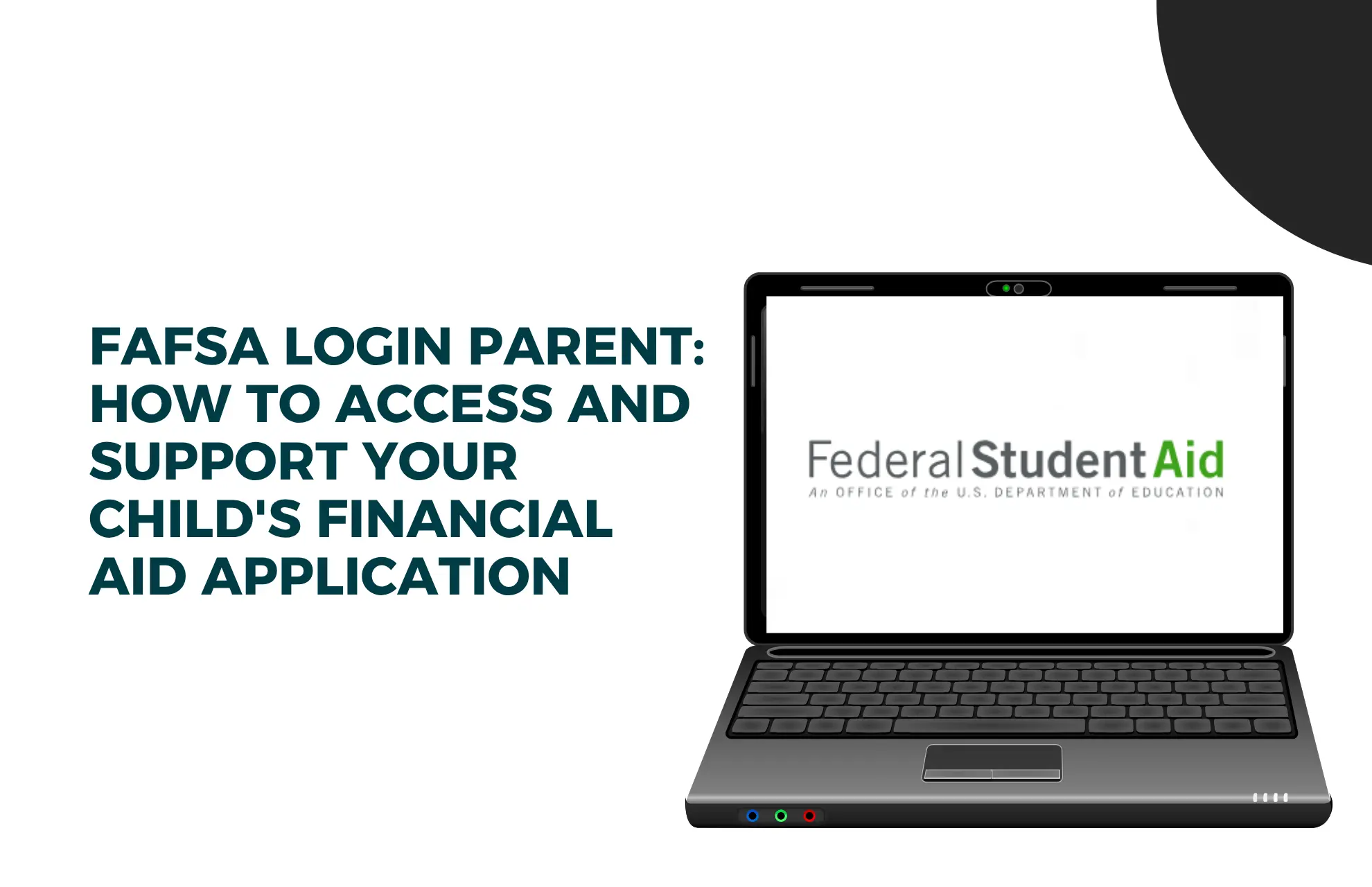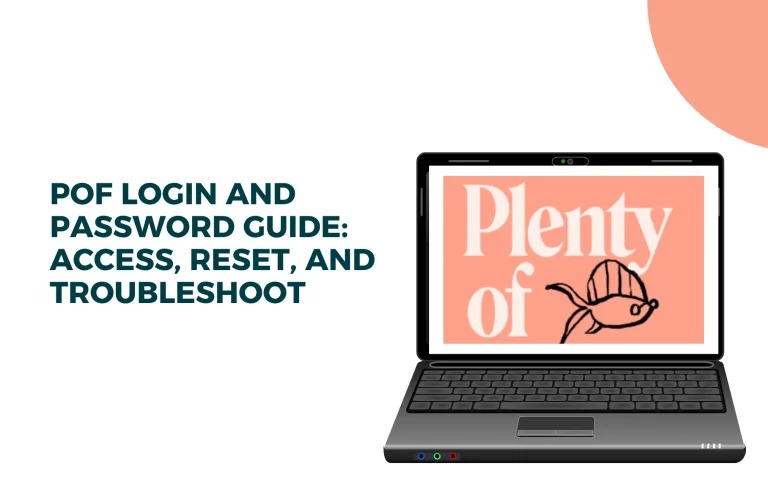FAFSA Login Parent: How to Access and Support Your Child’s Financial Aid Application
The FAFSA login parent process is an essential step for families applying for federal student aid in the United States. If you’re a parent helping your child complete their FAFSA (Free Application for Federal Student Aid), you’ll need to understand how to access the application securely, create your own FSA ID, and provide accurate financial information. This guide walks you through the FAFSA parent login for 2024–2025, outlines the application steps in detail, and offers effective solutions for common login and verification issues.
Where to Begin: FAFSA Parent Login Portal
Start by visiting the official financial aid website: https://studentaid.gov. This portal serves as the main hub for completing the FAFSA online. Both students and parents use this platform to enter and submit information. As a parent, you’ll either log in using your own FSA ID if you’re signing the FAFSA or access the form using your child’s identifiers to only input financial information. This dual method helps ensure security while enabling parent involvement.
If you haven’t yet created an FSA ID, you must complete that step first. Keep in mind, both the parent and student must have separate FSA IDs, each serving as a legal digital signature. Avoid using shared email addresses or recycled passwords during the registration process.
Creating an FSA ID for Parents
To effectively access and complete the FAFSA application as a parent, you need to create your unique FSA ID. This ID acts as your personal login and is required to sign forms electronically, check application status, and access federal student aid tools.

Steps to Create an FSA ID:
Once submitted, it may take 1 to 3 business days to process your FSA ID. Ensure your email and phone number are verified so you can recover your password if needed later.
How to Complete the FAFSA with Parent Login
After your child initiates their FAFSA, there will be a dedicated section for parent input. Your role is to supply the required financial and household information and then electronically sign the form.
Step-by-Step FAFSA Login Process for Parents:
Note: For divorced or separated parents, only the parent who provided the most financial support during the past year should fill out the FAFSA. Be sure to coordinate this ahead of time.
FAFSA Parent Login 2024–2025: What’s New
Each FAFSA cycle includes updates to improve usability and security. For 2024–2025, several enhancements make logging in and completing the application simpler for both parents and students.
To ensure a smooth login experience and accurate data entry, always use financial records from the 2022 tax year for the 2024–2025 FAFSA application.
FAFSA Login Parent Password Problems and Fixes
Encountering login problems is common but can be easily resolved with the right steps. Here are the most frequent issues faced by parents during the FAFSA login process:
FAFSA Application Process Overview
Parents play a critical role in the overall FAFSA process by contributing the necessary financial details that influence aid eligibility. Being prepared with documents and understanding the application flow can reduce errors and save time.
FAFSA Application Checklist for Parents:
After submitting the FAFSA form, a confirmation page appears. Both parent and student receive email notifications. You’ll also get access to the Student Aid Report (SAR), which summarizes all submitted details.
FAFSA Login via Mobile App
For families on the move or without regular desktop access, the myStudentAid mobile app offers an efficient way to complete or edit FAFSA data from a smartphone or tablet.
Key Features of the myStudentAid App:
The app uses the same FSA ID credentials and ensures your data remains protected with encrypted transmission.
FAFSA Login Assistance and Phone Numbers
If you’re experiencing persistent login issues or need clarification while filling out your portion of the FAFSA, several official resources are available for guidance.
FAFSA Support Options:
Support staff can assist with FSA ID creation, password resets, and application navigation. Parents helping complete the FAFSA often also use platforms like CUNY Blackboard Login to keep track of their student’s academic progress and course materials once aid is in place.
Other Helpful Logins: Aidvantage, EdFinancial & More
Aside from FAFSA, you may also need access to your child’s loan information through federal servicer platforms. These tools are crucial for post-graduation loan management.
Make sure your child checks which servicer handles their federal student loans to avoid missed communications.
Final Thoughts
Navigating the FAFSA login parent process is vital for securing your child’s financial future. As a parent, your contributions to the FAFSA ensure eligibility for essential aid programs like Pell Grants, student loans, and work-study opportunities. By following the steps in this guide—creating an FSA ID, accessing the correct FAFSA year, submitting accurate financial data, and resolving login issues—you’ll be equipped to support your child’s academic path. Use the mobile app for added convenience, and never hesitate to reach out to federal support channels when help is needed. Being informed and prepared makes all the difference in a successful FAFSA submission.