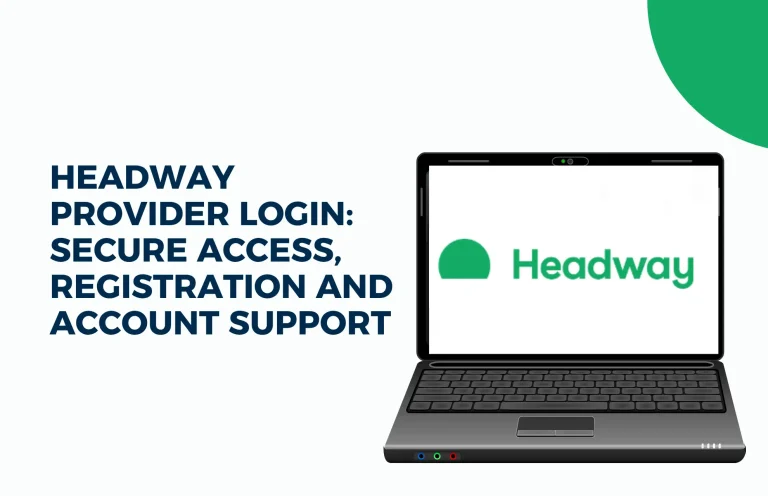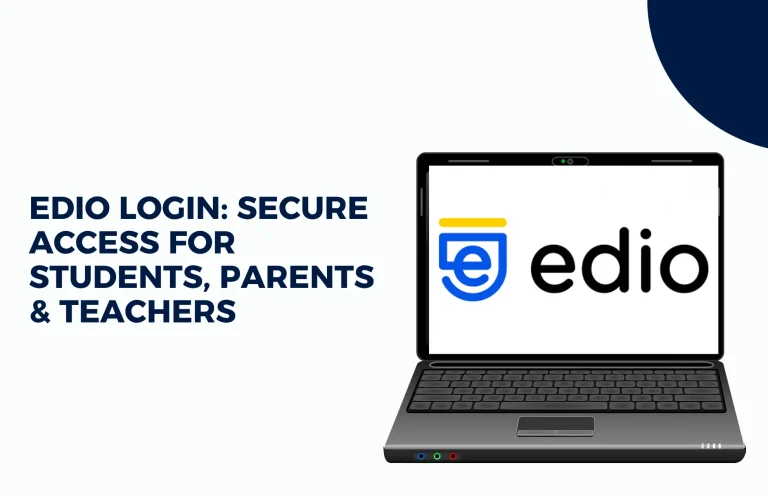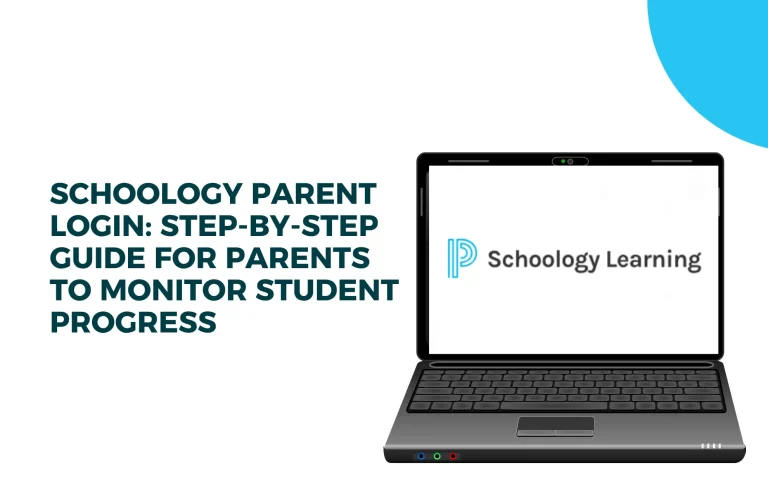Linksys Router Login Guide: Access Setup, Password, and Troubleshooting
The Linksys router login portal is your gateway to managing home and office network settings. Whether you’re a first-time user or a seasoned technician, accessing the Linksys router dashboard allows configuration of Wi-Fi, firewall, parental controls, and firmware updates. Many users rely on the classic 192.168.1.1 Linksys router login for accessing local settings, while others use the modern Linksys Smart Wi-Fi cloud dashboard for remote access.
In this guide, you’ll learn how to log into your router, set up your network using a phone or extender, resolve common login problems, and understand password management. This article also covers how to deal with forgotten credentials, change the default password, and what to do if your Linksys router login is not working.
How to Access the Linksys Router Login Page

Login via Default IP Address
The most common way to log in is through the router’s IP address:
- Connect your device to the Linksys router (via Wi-Fi or Ethernet).
- Open a web browser and type http://192.168.1.1 into the address bar.
- You’ll reach the Linksys router login page.
- Enter the default username and password (usually blank for username and “admin” as the password).
- Press enter to access the settings dashboard.
If the default IP doesn’t work, try alternatives like 192.168.0.1 or 192.168.1.254.
Login via Smart Wi-Fi Dashboard
Many newer routers offer cloud-based access via Smart Wi-Fi:
Smart Wi-Fi enables features like remote device prioritization, parental controls, and internet scheduling.
Changing the Linksys Router Login Password
To improve security, it’s crucial to change the router’s login password after initial setup. Here’s how:
Use a strong password with numbers, special characters, and uppercase letters. This change applies to the admin panel only, not the Wi-Fi password.
Linksys Router Login Default Password
For many models, the default login is:
If the default doesn’t work, it may have been changed by a previous user. In that case, a factory reset may be required.
Forgot Linksys Router Login Password? Here’s How to Reset
If you can’t access your dashboard due to forgotten credentials, here are your options:
Password Recovery Option
Some routers allow local recovery:
Perform a Factory Reset
Fixing Linksys Router Login Not Working
Login issues are common, especially with first-time setups. Here are potential problems and solutions:
How to Change Linksys Router Login Password
To change the password from the dashboard:
Always record the new password in a secure location.
Linksys Router Setup With Phone
If you don’t have access to a computer, you can use your smartphone:
This method supports setup, password change, firmware updates, and device prioritization. If you’ve previously used Linksys Router login to adjust your Wi-Fi settings, you’ll find the process just as straightforward with Asus Router Login, especially when upgrading to more advanced router models.
Linksys Extender Login
To extend your Wi-Fi coverage using a Linksys extender:
This process ensures consistent internet in dead zones.
Linksys Router Login IP Variants
While 192.168.1.1 is standard, some routers use:
You can find your router’s IP by running ipconfig in the command prompt and checking the default gateway.
Linksys Router Login Setup Guide
Here’s a quick setup process:
This completes the initial router setup.
Troubleshooting Login Errors
If your Linksys router login not working, try these:
Consistent issues may require firmware upgrade or customer support.
Cisco Linksys Router Login
Cisco previously owned Linksys. For older Cisco-branded models:
Check your router label for model-specific instructions.
Final Thoughts
The Linksys router login portal is vital for setting up, managing, and securing your home network. Whether you’re using 192.168.1.1 Linksys router login or cloud access via Smart Wi-Fi, it’s important to understand how to log in, change credentials, connect extenders, and troubleshoot login issues. Regularly updating your password and firmware ensures your internet is fast, safe, and reliable.
From initial setup to handling login errors, this guide serves as your complete reference for Linksys routers especially when your Linksys router login password fails or the router login page is not loading.